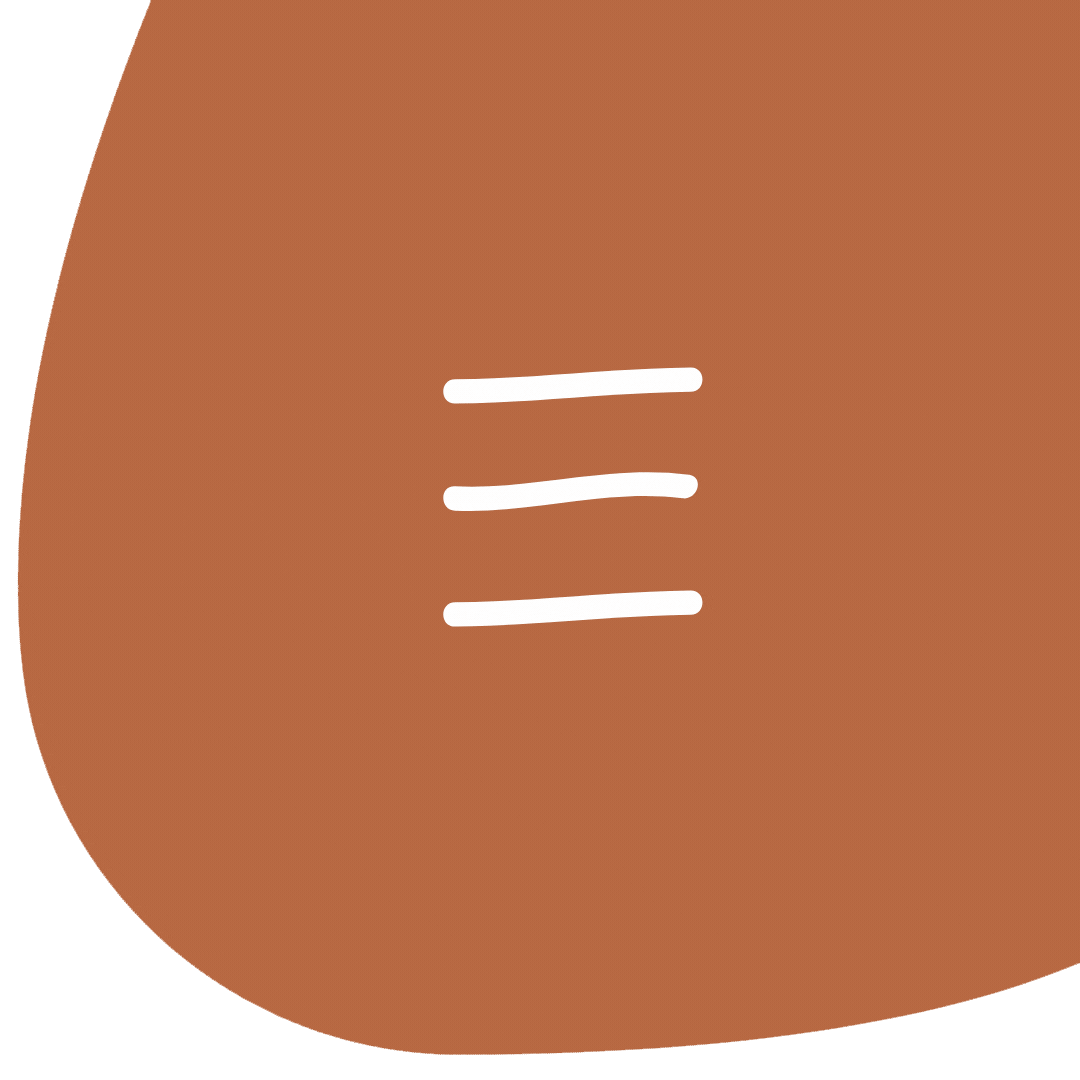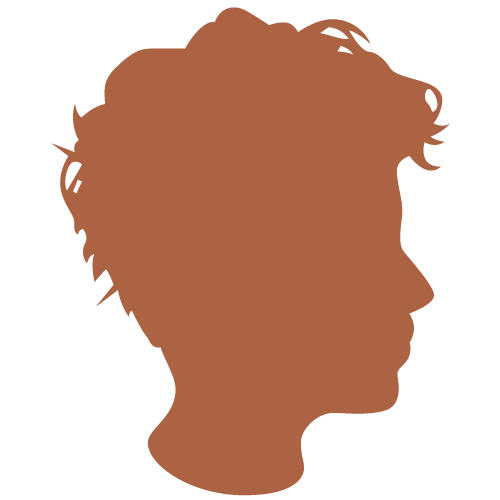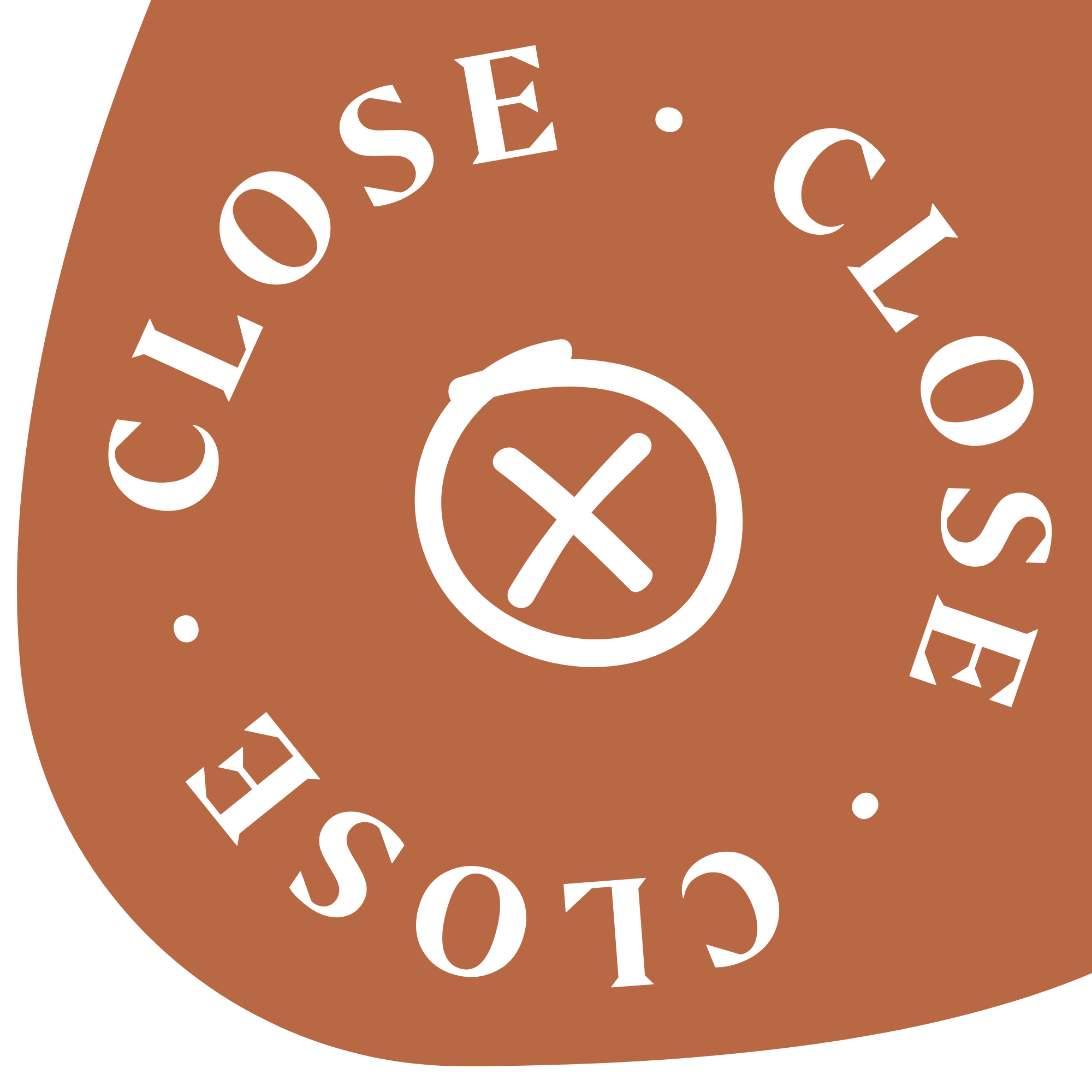Often, we see businesses switch from DIY website builders (Shopify, Squarespace, Wix… to name a few) to WordPress. It comes with cost advantages and even the most basic code is unlocked and available for customization on WordPress if you know how to maneuver through some light coding or have a developer friend (wink, wink).
All this to say, one of the most frequent requests we see surrounds the checkout process. By default, WooCommerce has a straight forward 1 page form, however companies like Amazon and even Shopify have shown breaking this into separate pages has real advantages when it comes to making the sale.
Check out this - no-coding required - checkout customization plugin.
* WooFunnels *
Around $200/year
If you are all about the details, this extension is for you! They have a template called “ShopCheckout” that mirrors Shopify’s checkout templates nearly perfectly with status bars, sidebar updates, and a minimal-distraction checkout process.