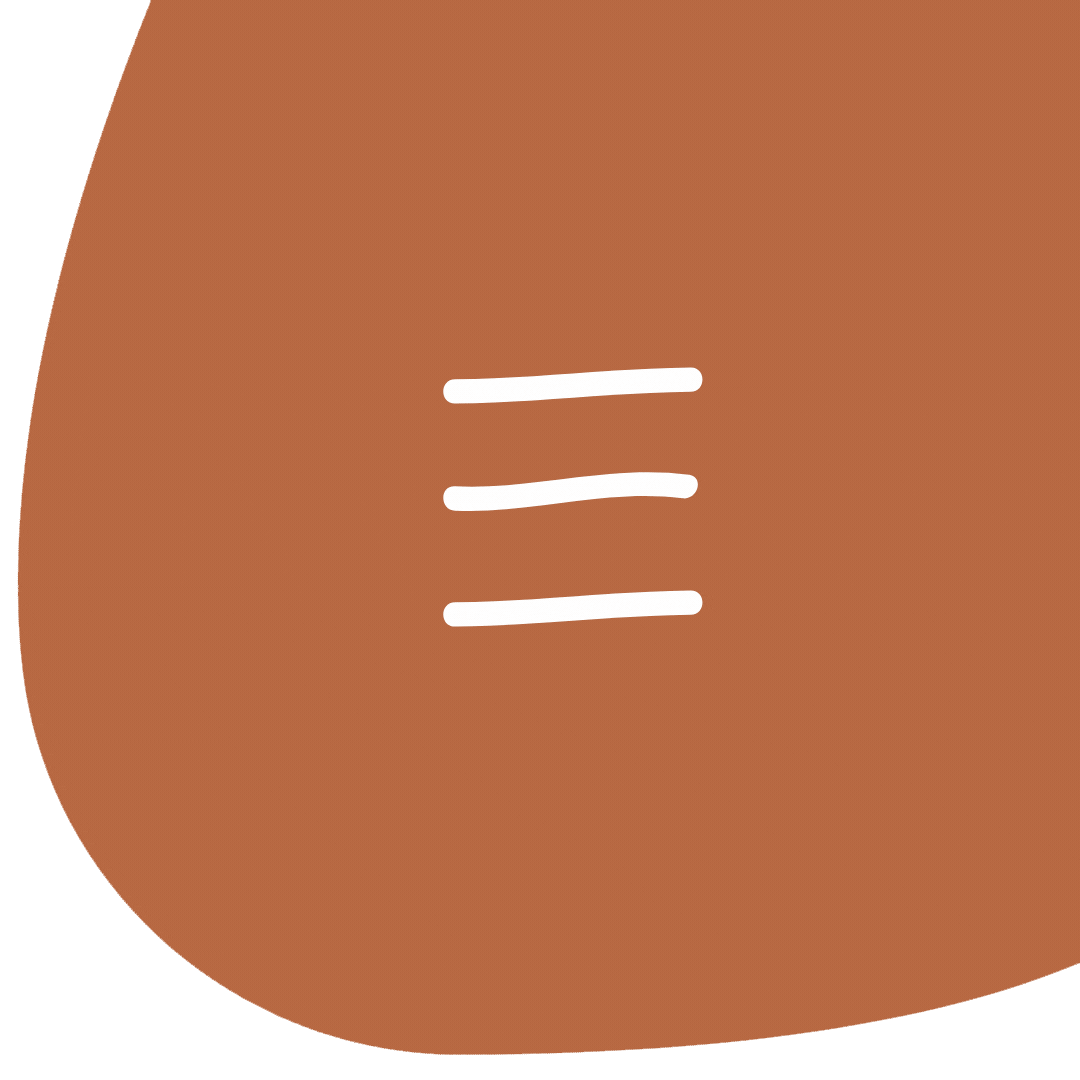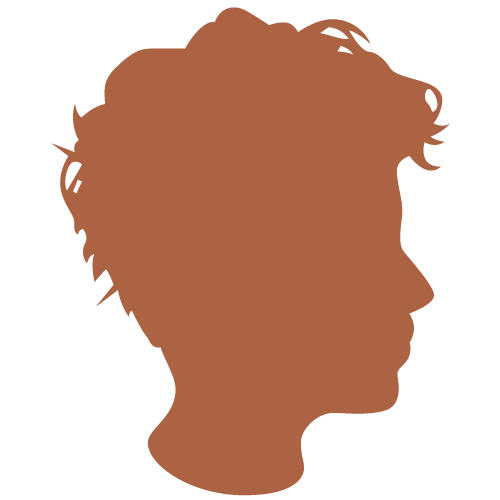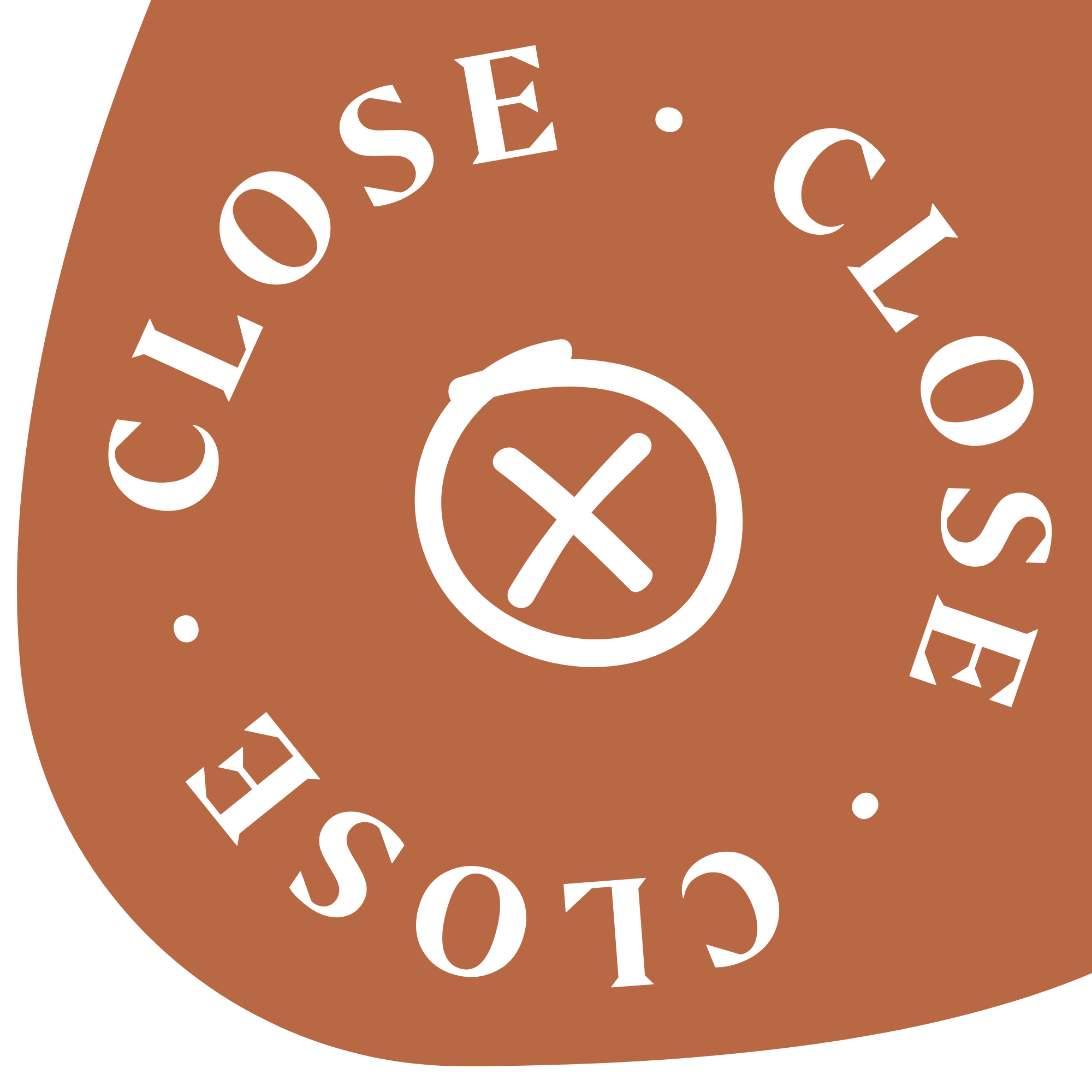Step. 1 - Do you have branding assets?

- Logo File Types: Illustrator (ai), PDF, SVG, PNG, etc.
- Font File Types: TTF, EOT, OTF, WOFF, WOFF2
- Photography Types: Location, Headshots, Products etc.
- Brand Guide
*If there are any other design files you have such as presentations, graphics etc. Feel free to send those along as well.
Yes!
Great! Please send that content to us! We love using Google Drive or WeTransfer – email to [email protected])
No...
We would LOVE to help create custom branding assets that help showcase your narrative. We will send follow up questions and steps to incorporate that into your project!
Step. 2 - This is going to be fun!
We use reliable tools to flow through your project with ease! Giving you the ability to communicate your vision in your way. Click on our two project and communication tools to familiarize yourself.
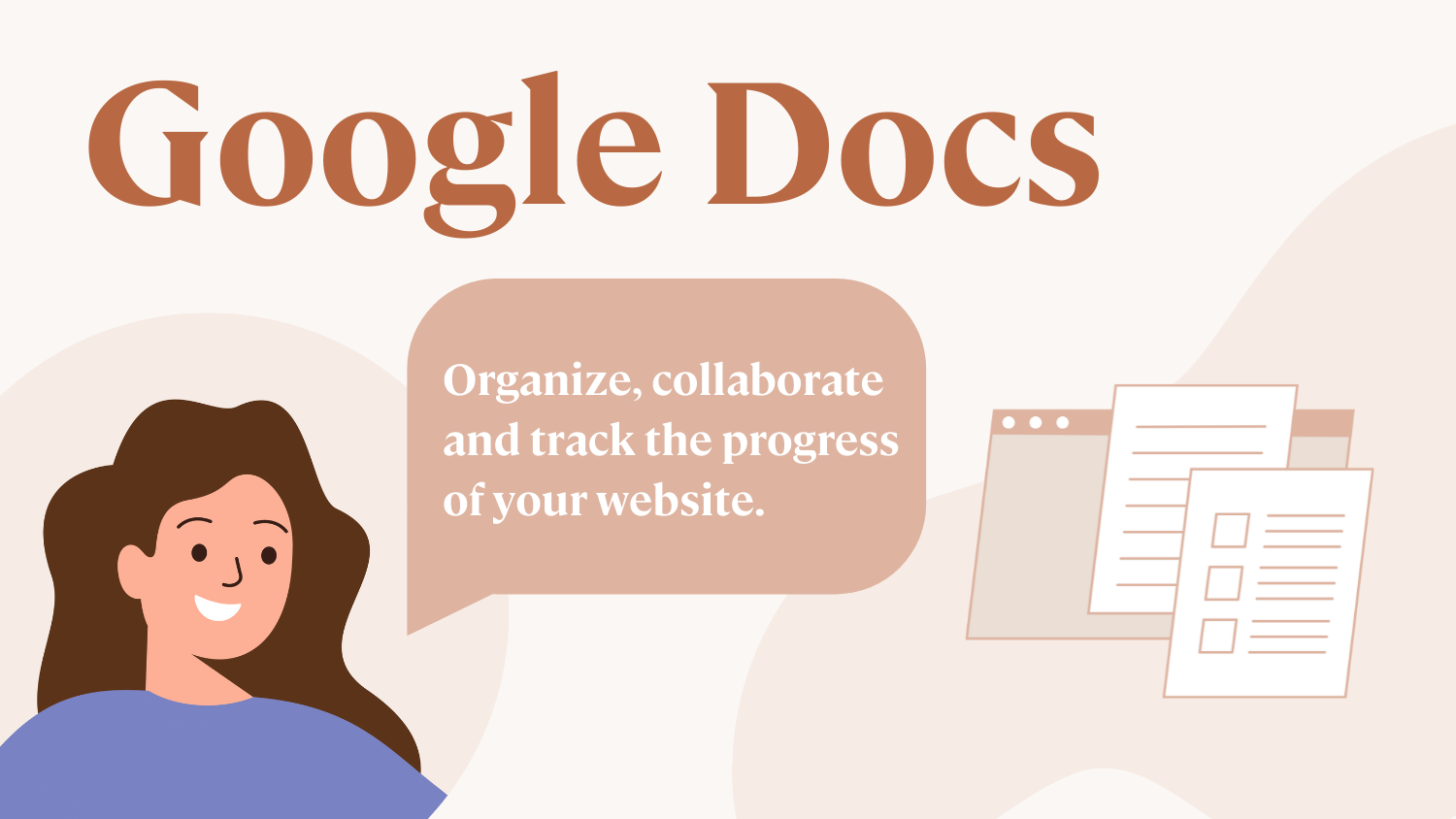
How To Use Google Docs
Organize, collaborate, and track the process of your website/project with Google Docs. When working with CurlyHost you will get real time updates on your project, provide insight about your company, work through website content with the Curly Crew, and so much more! So let’s dive in.
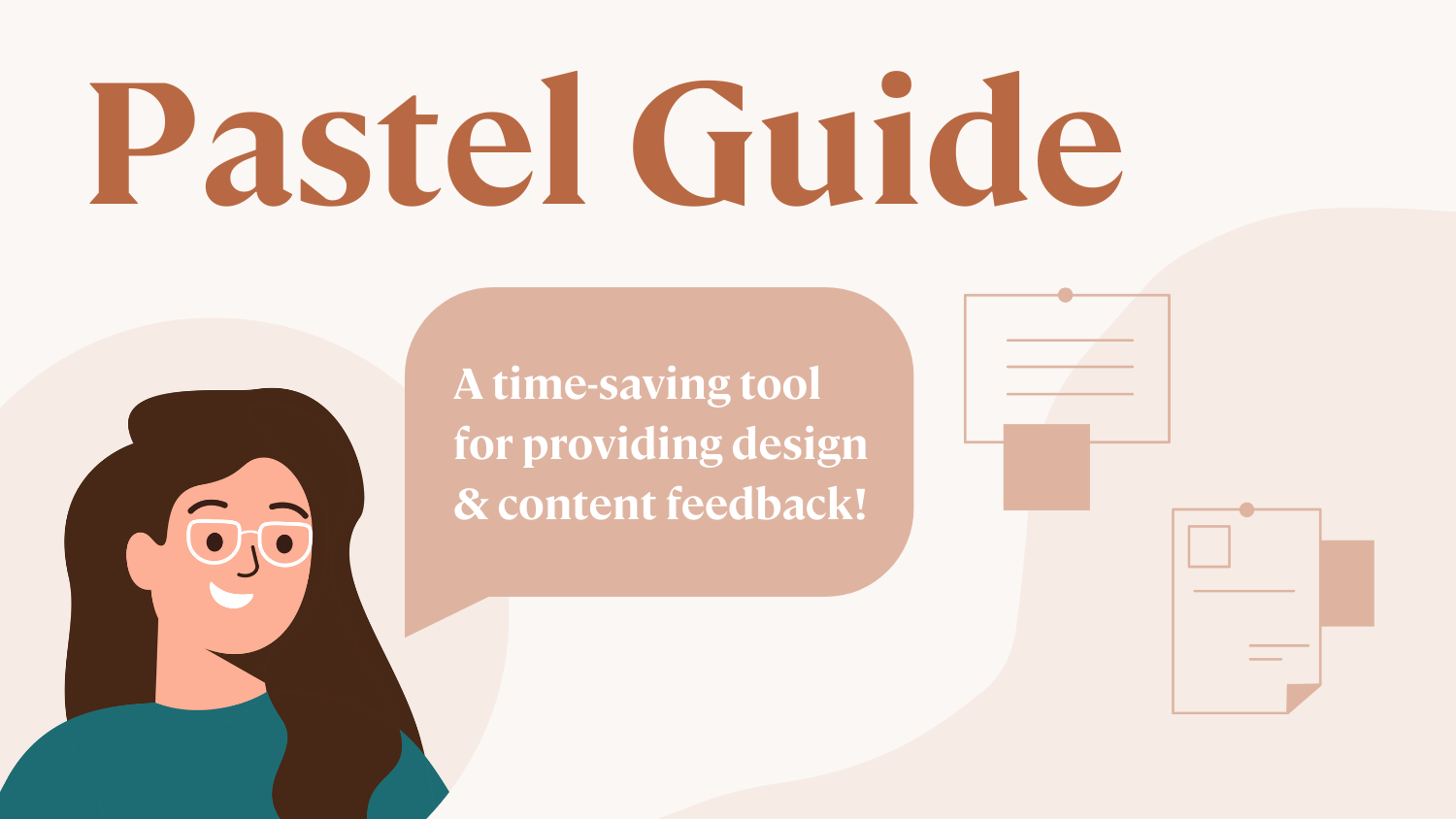
How To Use Pastel
One of our favorite tools to use when working on a design or website is Pastel. A time-saving tool for providing design & content feedback! Keep reading to find out how we use this tool to make your vision come to life!